Using Astra Pro with Managed WooCommerce Hosting
Speed is important, but did you know that many WooCommerce themes can actually slow down your store? This is why many people end up using the default store theme from WooCommerce. While the default theme is fast, it also means your site looks like everyone else’s.
This is why Managed WooCommerce Hosting provides you with a lightning fast theme called Astra. It works well with WooCommerce, and allows you to create unique stores that match your style. To make sure you have all the value possible with Astra we’ve gone further and added the Astra Pro plugin.
Let’s walk through how you use Astra and Astra Pro on your store.
As stated, Astra is a fast, performance-based theme and Astra Pro is a plugin that extends the Astra theme to provide additional features. First, you will need to enable the additional features. Log into your store’s backend and navigate to Appearance > Astra > Addons.
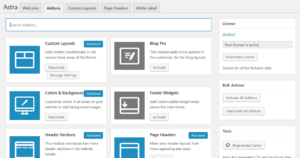
This area allows you to enable and use elements like Custom Layouts and Header Sections. It also means you can customize your store appearance to suit you, rather than being locked into the same layout as everyone else.
For more information on Astra Pro Addon, as well as recommended settings for Beaver Builder, please read the articles below.
Check out our full line of blazing fast VPS Servers!
Related Articles:

About the Author: Ani King
Our Sales and Support teams are available 24 hours by phone or e-mail to assist.
Latest Articles
How to Clone a Drupal Site to Another Domain
Read ArticleTop Eight Virtualization Security Issues and Risks
Read ArticleAccessing Man Pages on Ubuntu 16.04 LTS
Read ArticlePremium Business Email Pricing FAQ
Read ArticleMicrosoft Exchange Server Security Update
Read Article



